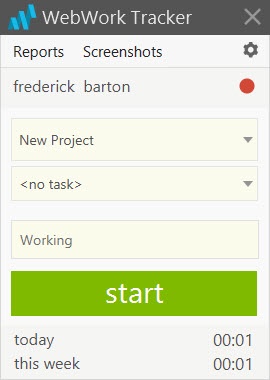WebWork Tracker
3.6
Size: 4.4 GB
Downloads: 2892
Platform: Windows All
WebWork Tracker provides you with a highly efficient system for tracking the time you or your employees spend working. It comes with project management features, reporting capabilities, as well as many other useful tools. What makes this piece of software even more interesting is the fact that everything can be tracked from a web interface. You can assign projects to one or more users and they will be able to track their time, for those projects on their desktops.
The software comes with a monthly fee, but it is absolutely free of individual users. It has a small setup package, so it won't take long to download it and install its components on your computer. There are no special requirements you have to meet and you won't have to sacrifice a significant amount of disk space, memory or processing power.
WebWork Tracker provides a compact desktop user interface. It displays your name, as well as two drop-down menus, for selecting a project and a task. Additionally, you can specify what you are working on, by typing something in an input field. When everything is ready, you only need to click the large button in the lower part of the interface to start tracking and, of course, click it again to stop tracking.
There isn't much more to look at on the desktop interface, except for a few options which take you to an online dashboard on your default web browser. This dashboard is where you can find general information and useful details about your activity. You can also create projects and make various specifications, like its duration, tag the project, assign one or more contacts to it and more. Specifying a fee per hour is another possibility, which makes the application quite useful for people who charge their clients by the hour.
If you create a project and assign it to a contact, that person can select a Refresh option, on the desktop interface, after which they will be able to select your new project and track their time for it on their own computer. Anyone who is done working can access the online dashboard at any time and view reports on their activity and what they did, compared to other users.
Another advantage is the fact that WebWork Tracker can be used on any platform. Regardless if you work on a Windows or Linux-powered PC, on a Mac or on Android or iOS mobile devices, you will be able to track your activity and access useful statistics, just like all other users.
With WebWork Tracker working on your computer, you will know everything about how much time you've spent working and how much you should charge your clients.
Pros
You can track the time you spend on individual projects. The software can be used by multiple users, who can view statistics on a common web interface. WebWork Tracker is lightweight, easy to use and you can have it up and running in no time, on any platform.
Cons
There are no obvious issues to address.
WebWork Tracker
3.6
Download
WebWork Tracker Awards
WebWork Tracker Editor’s Review Rating
WebWork Tracker has been reviewed by Frederick Barton on 20 Sep 2018. Based on the user interface, features and complexity, Findmysoft has rated WebWork Tracker 5 out of 5 stars, naming it Essential